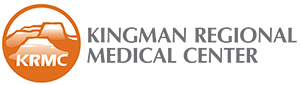Same-Day Sick Virtual Visits
Request a virtual visit to see a primary care provider for common, non-emergent medical conditions.
Appointments available:
Monday - Friday: 8am - 3:30pm

Note: Virtual care is not for serious or life-threatening concerns. If you need emergency care, call 911.
Quality care where you are
When you have a mild illness or health concern, you can request a virtual visit to get quality care without leaving home.
With a virtual same-day sick visit, a KRMC primary care provider will meet with you via video chat to evaluate your symptoms and create an individualized treatment plan. All you need is a computer, tablet, or smartphone.
Most health plans cover virtual care, and the cost is usually similar to that of an office visit. Check with your insurer to learn more. Note: patients must be located in the state of Arizona.
Virtual visits are available for common medical conditions, such as:
- Allergies
- Cold or flu
- Cough
- Diarrhea
- Exposure to an infected person
- Insect bite/sting
- Joint injury
- Medication refill
- Muscular injury
- Nausea/vomiting
- Pinkeye
- Rash
- Return to work
- Sore throat
- Travel medications
- Urinary complaints
How does a virtual visit work?
All you need is a smartphone, tablet, or computer with a microphone, camera, and speaker.
Step 1: Request an appointment through the My KRMC Health Portal. A team member will call you to schedule your appointment.
Step 2: When it's time for your appointment, log in to your portal account. You will enter a virtual "waiting room." When your provider is ready to begin your appointment, they will join you in the portal via video call.
Step 3: Your provider will evaluate your condition and symptoms, ask questions about your health history, and create a care plan for you.
Have Questions?
Take a look at our FAQs or give KRMC's support team a call at 1(928) 263-4500.
How to prepare for your visit
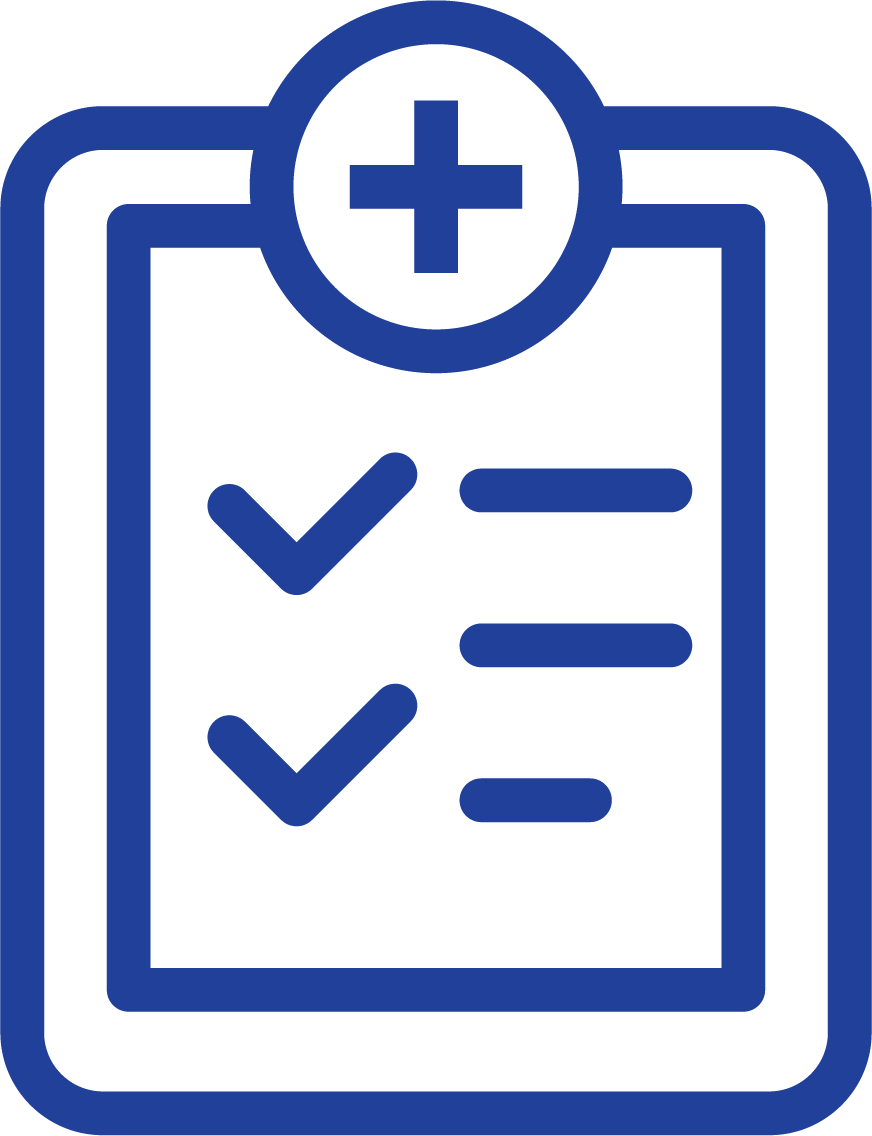
Before your visit
- Complete the required forms, including pre-registration and conditions of service
- Complete a tech check to ensure that your device, camera, and microphone are ready (click here to test)
- Check your email to review instructions for your appointment
- Enter the platform early so you don't feel rushed (you can log in up to 20 minutes before your appointment time)

What to have on hand for your visit
- Names and phone numbers of other doctors you see
- Your health insurance member ID card and photo ID
- A list of all medicines and supplements you take and why you take them
- Advance care planning information

During your visit
- Make sure you are in a quiet and comfortable environment free of distractions
- Be honest and share details about your health
- If you're not sure you understand everything, ask your provider
- Ask about any tests or medicines you might need
- Tell your provider about any specialists you’re seeing
- Talk about your emotional, social, and mental health needs
Know where to go
Some common conditions can be evaluated through a virtual visit, but many others require in-person care. If you’re unsure what level of care is appropriate for your condition, click here.
Need help with your patient portal account?
Our team can help you:
- Sign up for a My KRMC Health Portal account
- Reset your password
- Navigate the patient portal
If you are an established patient age 18 or over, or you need to create a portal account for someone under 18, please contact portal support via email at MKHP.HIM@azkrmc.com or by phone at (928) 263-4500.
If you have never been seen at KRMC and are 18 or over, click here to create an account.